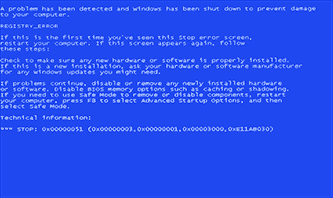 Registry_Error 0x00000051
Registry_Error 0x00000051
The problem and how to solve it
On starting windows this Acer Aspire One netbook blue screens (BSOD) reporting REGISTRY_ERROR STOP: 0x00000051 booting it from an XP Home Install disc and using recovery console when logging on the 1: C:\WINDOWS gives the same BSOD as it also does when attempting a repair install. As the hard disk drive is buried deep inside this Aspire One removing it and connecting to another PC would have been difficult. At this point most technicians would opt to wipe the disk and re-install Windows losing the customers Applications / Settings and Documents but there is now another way as I have documented here.
As recovery console is not available Microsoft’s normal advice won’t help but the procedure can be performed in Ubuntu, heres how… Boot the netbook from Ubuntu 8.04 LTS download the .iso here (9.10 gave problems which might have just been a bad disc / download) Select English and and “Try Ubuntu without any change to your computer” Wait till the desktop icons appear then click Applications / Accessories / Terminal and type the following commands precisely as shown here taking note of the case as Linux is case sensitive..
cd /media/ACER/WINDOWS
mkdir tmp
cp system32/config/system tmp/system.bak
cp system32/config/software tmp/software.bak
cp system32/config/SAM tmp/SAM.bak
cp system32/config/SECURITY tmp/SECURITY.bak
cp system32/config/default tmp default.bak
rm system32/config/system
rm system32/config/software
rm system32/config/SAM
rm system32/config/SECURITY
rm system32/config/default
The microsoft instructions say to copy the “system” file but this was not present on this machine the command ls repair shows the files and using system.bak instead worked ok.
cp repair/system.bak system32/config/system
cp repair/software system32/config/software
cp repair/sam system32/config/SAM
cp repair/security system32/config/SECURITY
cp repair/default system32/config/default
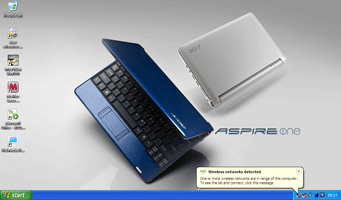 After rebooting and clicking ok at the “Windows cannot find C:\Acernb\Install\preload.cmd” Windows started and we have a working netbook, the registry is now set to the stage when XP was installed for the very first time at the manufacturer so the user’s settings and programs aren’t available yet but we’ll get them later. First it’s very important to establish / recover the integrity of the files on the hard disc where possible before doing anything else using chkdsk /f from within recovery console.
After rebooting and clicking ok at the “Windows cannot find C:\Acernb\Install\preload.cmd” Windows started and we have a working netbook, the registry is now set to the stage when XP was installed for the very first time at the manufacturer so the user’s settings and programs aren’t available yet but we’ll get them later. First it’s very important to establish / recover the integrity of the files on the hard disc where possible before doing anything else using chkdsk /f from within recovery console.
Now it’s possible to continue with Microsoft’s advice in Part two half way down the page here although it’s easier to use Ubuntu for this process too it’s not essential so won’t be explained here.
Result: One fully restored Netbook.